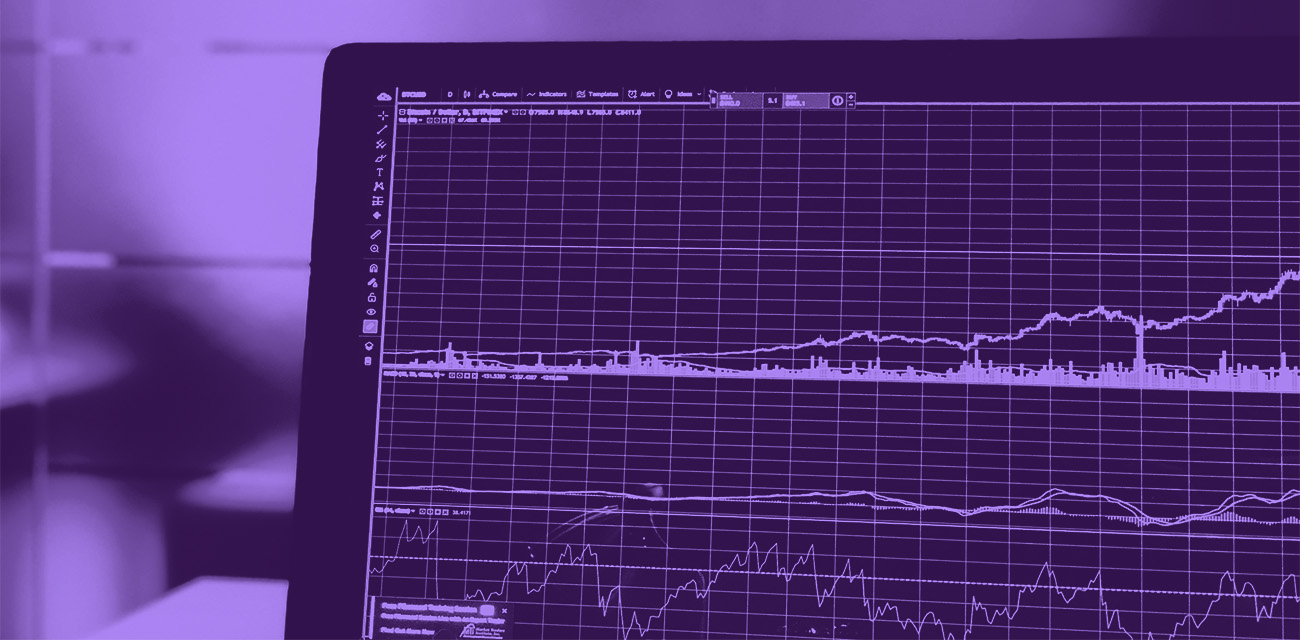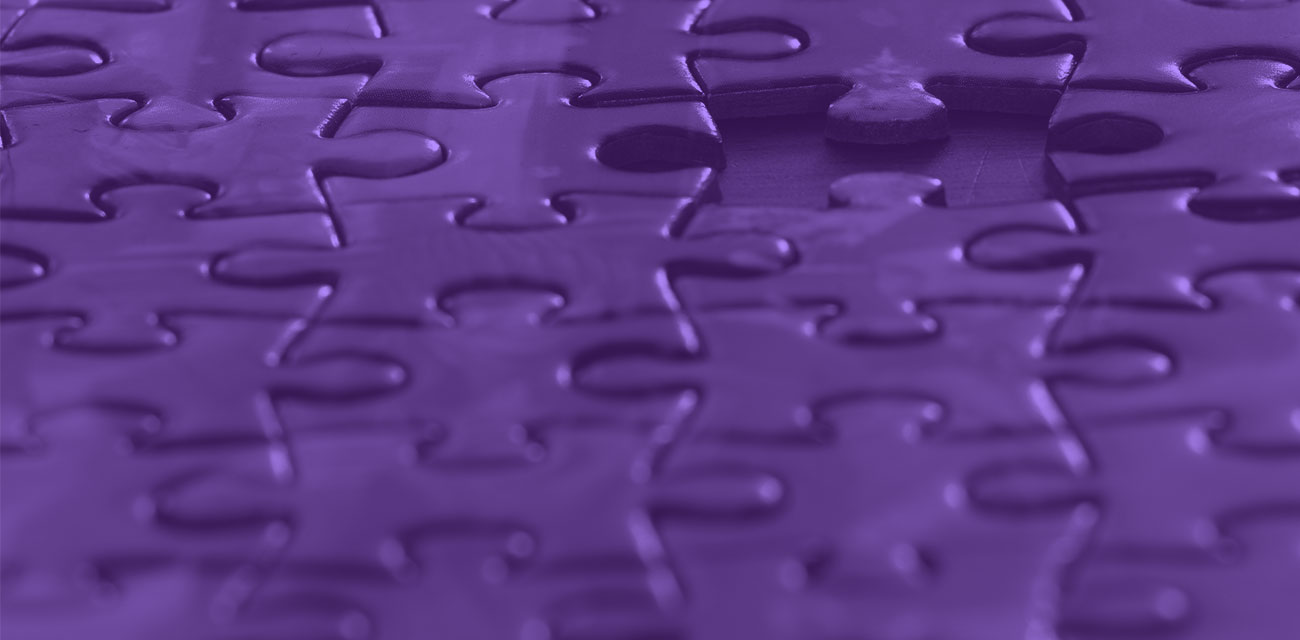Would you like to know more about Carbon Desktop? we are here to help!
A selection of frequently asked questions about our energy management software for manufacturers:
How do we get the platform up and running? Will we need on-site installations or hardware changes?
Setting up Carbon Desktop is quick and easy!
- You don’t need to install software packages on your PC. We can set up the majority of sites on a basic incomer license without any major hardware changes.
- We can take data directly from your utility suppliers and any existing meters connected to an appropriate data collection network. The data will then be transferred to our cloud-based platform through our secure data server.
- We can also supply new hardware to capture additional meter points and can advise on how to prioritise this too.
How easy is it to use and what type of training do you provide?
Users comment that Carbon Desktop is very instinctive. It’s been developed closely with site engineers over the course of 15 years, so it’s thoroughly tried and tested. We provide training and the resources required for you to make the most of the platform as part of the set up.
This includes:
- Online virtual training sessions. Users will be provided adequate training on the full use of the platform, including how to create additional custom reports and dashboards, automated alerts, and the input of opportunities.
- Further support and training from scheduled refresher sessions are available for existing and new users.
- The software helpdesk operates during UK business hours and is available for all users. There is both telephone and email support on how to get the most out of Carbon Desktop should you have any issues or queries.
- Carbon Desktop has built in help pages to support all aspects of using the software, including the set up of custom homepages and dashboards.
Does the platform integrate well with our existing data sources and reporting systems?
Verco can provide integration services to ensure Carbon Desktop collects data from your existing data sources and reporting systems where available and we can supply additional hardware to fill gaps. We can centralise all your energy data in one platform.
What types of utilities can be connected – electricity, gas, steam, water, compressed air?
The system can track any parameter that can be captured via appropriate data logging devices or telemetry. This includes measuring electricity, natural gas, steam, water, compressed air, solar, EV charging, waste, production or pretty much any numeric parameter.
If we already have meters or submeters installed, do you need to replace them or can you connect to our existing infrastructure?
We collect data from any meters that can communicate. Before setting up the platform, we will work with you to identify any gaps in communications and provide recommendations for a cost effective systems upgrade if required.
Can we export data for analysis in Excel/BI tools or is it only through your dashboards?
Utilites data can be exported into Excel for further analysis. We have a number of customers that use our automatic export functionality to form the basis of PowerBI dashboards for integrated reporting.
How does Carbon Desktop assist in identifying opportunities to improve efficiency?
The platform helps uncover savings opportunities through several features including:
- Automated exception alerts rapidly flag unusual consumption that may indicate issues like equipment faults or operational inefficiencies.
- The reporting module provides comparison against targets over a range of time periods,. This includes automatic emails to summarise performance as simple red/amber/green indicators to quickly prioritise problem areas for further investigation.
- Comparison between different parameters or different timeframes to identify abnormalities.
- Multi variable regression analysis allows you to see the correlation between one or more parameters. Examples include: electricity consumption vs outside temperature or daylight hours vs Solar PV performance. This enables clear assessment of performance, without production changes masking potential inefficiencies.
- Our team of energy experts can also provide actionable insights remotely using Carbon Desktop data to conduct virtual energy audits, identify savings opportunities and recommend actions for efficiency gains.
What types of alerts or notifications does the platform provide to help identify deviations from targets or abnormal trends?
Real-time monitoring rapidly flags any deviations from targets. Users can set up automatic exception alerts to be sent directly to their email, allowing them to react immediately and rectify any issues.
What dashboard visualisations and reporting capabilities are available for leadership and stakeholders?
The self-service configuration tools make it simple to build dashboards that align with specific roles like sustainability, finance, facilities management and senior management.
The reporting module can be easily configured to showcase key performance metrics, benchmarks, project savings, and utility expenses in clear, graphical formats. Outputs can be presented interchangeably between consumption, cost and carbon to engage the target audience and their objectives.
What level of ongoing customer support is included?
All Carbon Desktop users have access to our Helpdesk Support service during UK business hours. Additional support services are also available from our wider team to assist with data analysis, opportunity identification, project quantification and reporting support. We have a range of remote and onsite packages to compliment your existing resources in a flexible way.
Can’t find the answer you were looking for?
Please get in touch here and we will be happy to help
Or watch a short demo video of Carbon Desktop in action here